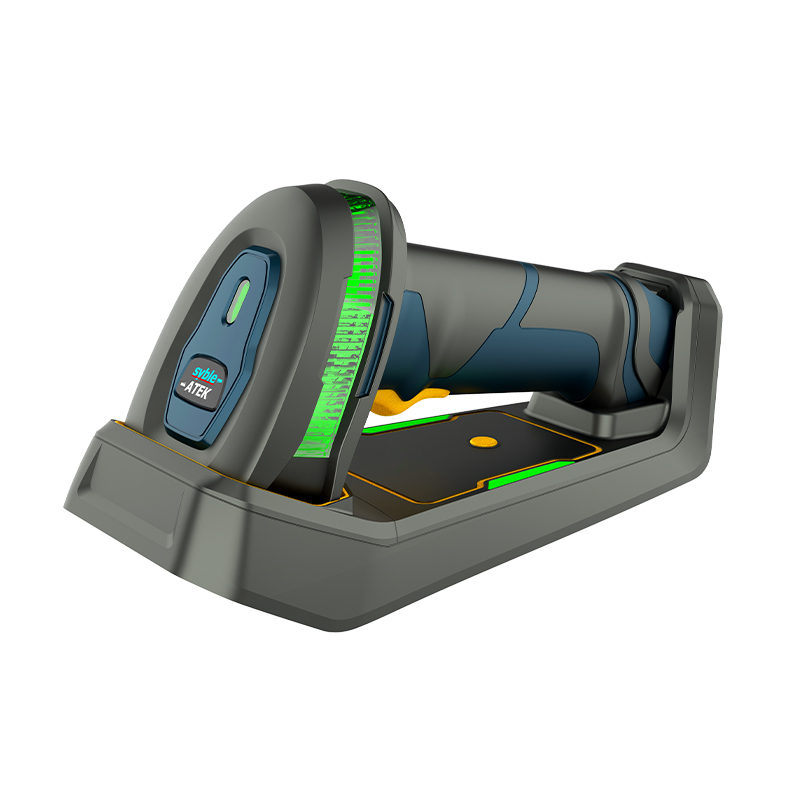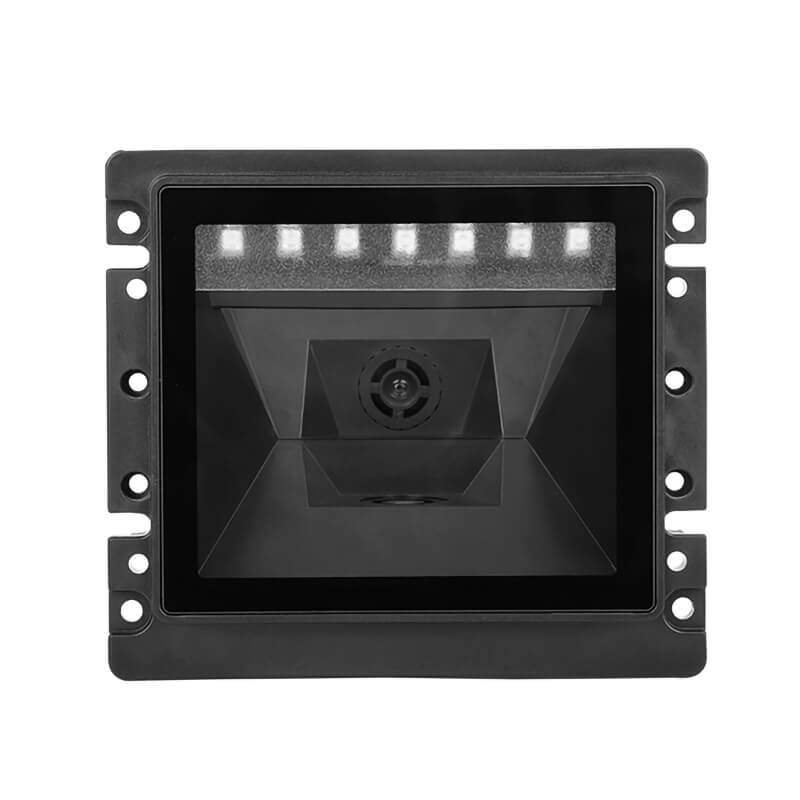1.Character Encoding Matching
Barcode Content: Barcodes may contain characters from different languages (e.g., English, Chinese, Japanese, etc.).
Keyboard Layout: Different language keyboard layouts correspond to different character encodings. If the keyboard layout does not match the barcode content, the scanned characters may be displayed incorrectly.
2.Input Method Compatibility
Input Method Settings: The keyboard layout affects the input method. If the keyboard layout does not match the language of the barcode content, the input method may fail to correctly recognize and display the characters.
3.Data Processing
Database Matching: Scanned data often needs to be matched with a database. If the keyboard layout is incorrect, it may result in data mismatches or failed queries.
4.User Experience
Operational Convenience: Using a keyboard layout corresponding to the language allows operators to input and edit data more conveniently, reducing errors.
5.System Compatibility
Software Compatibility: Some software may rely on specific language keyboard layouts. If the layout does not match, it may cause software malfunctions or data errors.
6.Avoiding Garbled Characters
Character Display: Different languages use different character encodings. If the keyboard layout does not match the barcode content, garbled characters may appear after scanning, affecting data accuracy.
7.Internationalization Support
Multilingual Environment: In an internationalized environment, barcodes may contain characters from multiple languages. Setting the keyboard layout to the corresponding language ensures the correct display and processing of multilingual data.
Summary
Setting the computer of a barcode scanner to a keyboard layout corresponding to the language ensures that the scanned data can be correctly displayed, processed, and stored, avoiding garbled characters and operational errors, thereby improving work efficiency and data accuracy.